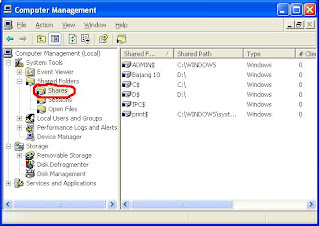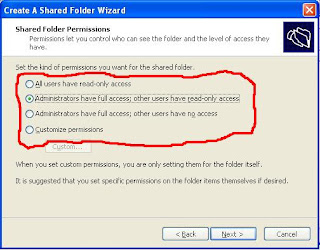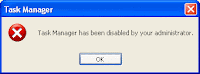I prefer to go around town using bicycle and my reason is not so 'pious' like environmentalist. I simply like it and for some reason I won't have insomnia afterward after unintentionally doing exercise by riding bicycle.
bicycle and mask
Riding bicycle (or motorcycle) is not a problem in countryside or quite road, but a problem arise when riders are riding through congested road together with many motorized vehicles (I Don't mean electric ones). Emission from these vehicles cause problems to riders. Personally, I often feel headache after passing 'polluted air' on my way. Some of my friend said that perhaps CO emission from motorized vehicles is the 'devil' who cause my headache. I can see their logic but I don't know precisely if they are right or not, I never visit a doctor because of this headache.
bicycle mask
For this problem I got a simple solution long ago. Not it is simple and cheap, but also very effective. Yes it is just a mask, a simple mask to wear when we ride bicycle. Wear this mask when you pass through polluted air around high congested traffic. I don't know whether mask is truly effective equipment or merely a suggestion, but I do got positive effect after wearing mask, no more headache after riding bike in congested road. A simple handkerchief tied as mask also has the same effect.
bicycle mask
Perhaps this simple solution solve this problem, but try to find road with less polluted air to ride a bicycle. It is safer and better for our bodies.
.